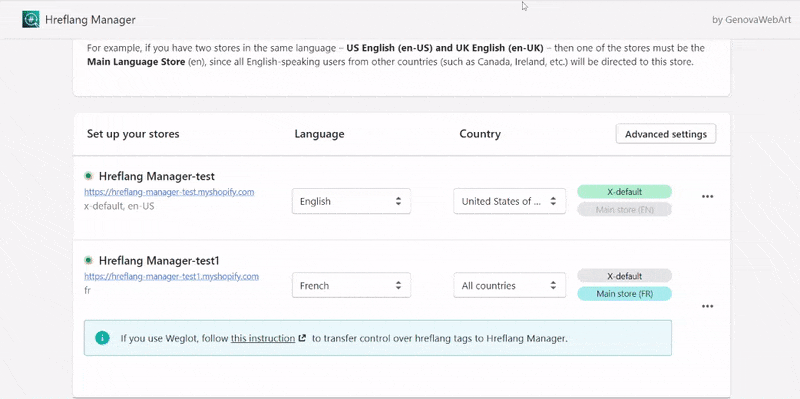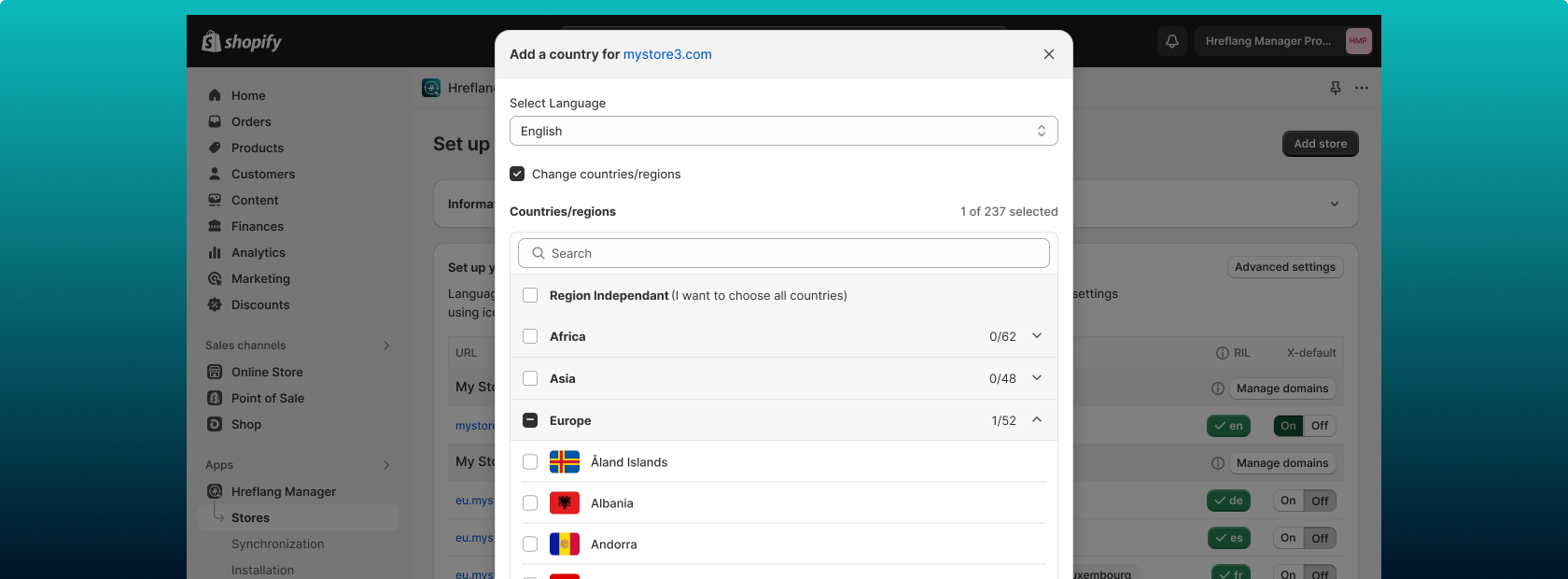
Integration with Weglot
If you use the Weglot Shopify app, you may face hreflang issues or overriding (which might lead to poor SEO) when setting up Hreflang Manager.
Hreflang tags that are created automatically by Weglot or similar apps can't be managed by Hreflang Manager. That is to say, once chosen Hreflang Manager to work with hreflang tags, you need to disable automatic hreflangs in Weglot.
How to add subdomains created by Weglot
By default, Hreflang Manager gets store language and country data from
Shopify domain settings
and not third-party apps.
So, when adding a store with subdomains created by
Weglot, you should manually add store language and country in Hreflang Manager in the
following way:
- Go to Stores or Step 2 of Installation instruction.
- Press the Advanced settings button, then Manage domains under the store which subdomains were created in Weglot.
- In the window opened, add the URL of a parent store and URL for all subdomain stores, then press Save.
When done, all the subdomains for a particular store domain will be visible on the Stores page of Hreflang Manager.
However, subdomains’ language and country settings are still pulled from the Weglot Shopify app and, therefore, should be managed in Weglot.
How to change store locale settings in Weglot
To change the language and country settings of your store locale previously set up by Weglot, you can:
- Log in Weglot app.
- Go to the Settings page in-app
- In the Main settings, change the Original and/or Destination languages.
- Go back to Hreflang Manager and check the Stores settings. The changes should be already applied.
How to disable hreflang tags created by Weglot
To prevent the incorrect work of hreflang tags when having Weglot and Hreflang Manager apps in your stores at once, follow this instruction:
- Contact Weglot support and ask them to disable generating hreflangs for translated versions. You can as well mention that you need this to work with the Hreflang Manager app.
- Install our app (if it's not installed yet) to several Shopify stores you will need hreflang tags in.
- Follow our installation instruction.
- If you have translations and subdomains for your stores, follow this instruction to add these subdomains.