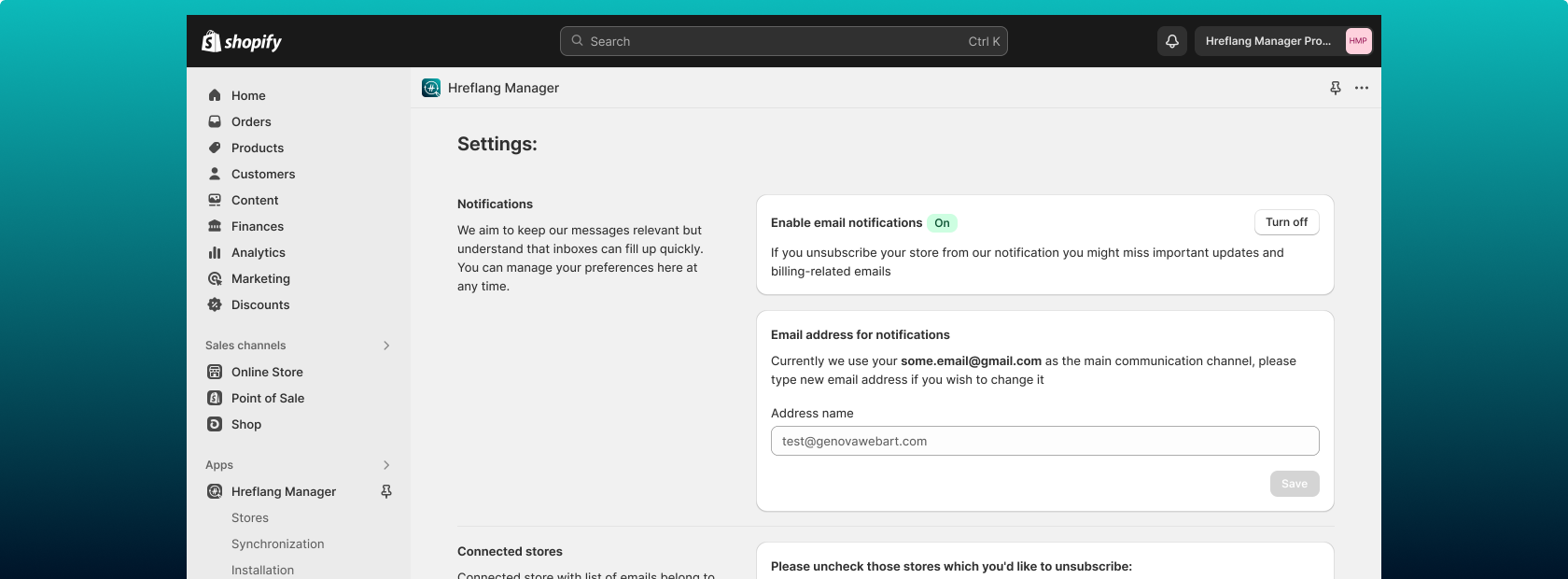
Shopify Hreflang Manager App Settings
In the app Settings, you can:
- Set up regular notifications about stores and sync results.
- Configure the option of blocking the hreflang tags from the Shopify Markets.
- Manage the auto-sync with Shopify Markets updates.
- Review the synchronization progress across your stores.
- Setting your product mapping rules.
- Specify alternative and custom x-default tags.
Notifications
Instructions for Notifications in Hreflang Manager:
To manage your email notifications in Hreflang Manager, please follow these instructions:
- Go to the "Settings" menu. You can find it in the top navigation bar of the Hreflang Manager interface.
- From the menu, select "Notifications."
Enabling Email Notifications:
- To enable email notifications, click on the "Subscribe" button. If you have multiple stores, a popup will appear, allowing you to choose whether to enable notifications for all your stores or only for a specific one.
- If you wish to change the email address associated with the notifications:
- Paste your desired email address into the "Email Address" field.
- Click on the "Update" button.
Note: By default, we use your registration email to send notifications. However, you can specify a different email address in this field.
Disabling Email Notifications:
- To disable email notifications, click on the "Unsubscribe" button. This button will automatically appear if you are currently subscribed to our email notifications. If you have multiple stores, the "Choose subscribe option" popup will show up, allowing you to disable notifications for all stores or only for a specific one.
Please note that if you reach your plan limits, you will receive an email reminder to upgrade your plan, regardless of your notification settings.
Shopify Markets' Hreflang tags Settings
If you have Shopify Markets configured, it automatically generates its own hreflang tags and adds them to your store’s code. However, these Shopify Markets’ hreflang tags do not handle cross-store matching between equivalent pages, products, or collections. To ensure accurate linking and proper SEO across multiple stores, you are using the Hreflang Manager app.
The app generates its own hreflang tags that cover all necessary page matches and, by default, blocks the Shopify Markets’ tags to avoid conflicts.
If you have contacted Shopify Support and had the Markets’ tags removed from your store’s code, you should enable the corresponding setting in our app. This will prevent the app from injecting the blocking snippet, as the Shopify Markets’ tags are no longer present.
Summary:
- If Shopify Markets’ tags are still present in your code:
Keep the Shopify Markets Hreflang Tags setting turned off. - If Shopify Markets’ tags have been removed with the help of Shopify Support:
Turn the Shopify Markets Hreflang Tags setting on in the app.
Pricing page
On this page, you can buy the app plan or select a free trial.
Subscription Plans
We have 4 subscription plans:
- Basic Plan ($9.99/month): This plan includes 1000 products for synchronization per store. Please note that this plan is not available for stores with more than 1000 products for synchronization.
- Premium Plan ($13.99/month): This plan also includes 1000 products for synchronization per store. It is available for all stores, regardless of the number of units for synchronization.
In addition, we are pleased to introduce an Annual Plan with a 16% discount, which is equivalent to 2 months of free usage of the app.
Free Trial Period
Hreflang Manager offers a 14-day free trial period. During this time, you can access and utilize all the features of the app. The trial period becomes active as soon as you install the app from the Shopify App Store.
Please note that when the trial period ends, and you haven't selected a paid plan, your stores will become non-synced. This means that hreflang tags for each store will no longer be active, and the items (products, pages, collections, blogs) won't be synchronized with each other.
Billing and Usage
For stores on a monthly subscription, the billing cycle is 30 days. However, if you opt for our Annual Plan, your billing cycle extends to a full 365 days, offering you extended cost savings. You will receive separate invoices for each store added to the app, depending on their selected plan. For example, if you have 5 Shopify stores connected to the app, each store will receive an invoice once a month based on their chosen plan.
During your usage of the app, you have the flexibility to change your plan. If you exceed the synchronization limit of your current plan, we have implemented a mechanism to seamlessly transition you to a higher plan, ensuring uninterrupted service.
